Setting up ShineOn Etsy integration is a breeze! You can sync orders and goods in minutes and enjoy automated order processing.
Increase your sales and keep a record of everything in one area using our effective methods. So that you can focus on selling your products, our easy interface makes it simple to track sales and inventory levels.
Luckily, several different software programs can help you with this – Shineon is one of them! In this post, we’ll show you how to set up Shineon’s Etsy integration so that your shop’s inventory is always up-to-date. Stay organized and efficient – read on!
What is ShineOn?
ShineOn is a cloud-based software that allows you to automate your Etsy shop’s inventory and order management. In other words, it makes your life as an Etsy seller much easier!
Once you’ve connected your Etsy shop to ShineOn, all your orders and products will be automatically synced and organized in one place. You can view your inventory levels at a glance, see which products are low in stock, and print shipping labels with just a few clicks.

Setting Up Shineon Etsy Integration: Simple Steps
The ShineOn Account’s Etsy connection is straightforward and user-friendly. Authorizing you to sell your wares on the Etsy platform. You’ll be able to do the following thanks to the link:
- Create goods on ShineOn, and Etsy will generate them for you instantly.
- Send orders from Etsy straight to your ShineOn email.
- Get your purchases out to customers quickly by automatically covering the first cost.
Here are the steps to set up ShineOn Etsy Integrations:
1. Add ShineOn as a Partner in the Production
The first step is to add ShineOn as a partner in your Etsy shop’s production settings. This will allow ShineOn to create and manage goods on your behalf. To do this:
- Log in to your Etsy account and go to Your Shop > Shop Settings.
- Click the Production tab and scroll down to the Partner Programs section.
- Click the Add a Partner button and select ShineOn from the dropdown menu.
- Click the Save button at the bottom of the page.
2. Established Shipping Connection
The next step is to set up a shipping connection between your Etsy shop and ShineOn. This will allow orders from Etsy to go directly to your ShineOn email. To do this:
- Go to Your Shop > Shop Settings after entering your Etsy account.
- Select the Connected Applications area by choosing the Shipping & Payments menu item.
- To join ShineOn, select the button provided.
- Click the Authorize button after providing your ShineOn email address.
3. Turn Off the Ability to Add a Gift Message
However, ShineOn cannot include special gift notes or wrapping paper with orders. Again for the time being, it’s best to disable the services on Etsy to avoid any possible misconceptions or problems with prospective customers.
To that end:
- To access choices, go to Preferences.
- Verify that you’ve switched off each of these options.
4. Establish a Link Between Your Etsy Shop and ShineOn
Connecting your Etsy and ShineOn accounts is the next step.
- Proceed to your ShineOn Account Login page.
- Select Connect new store from the menu that appears.
- To join Etsy, select Connect from its menu.
- To confirm the Integration, click Etsy. The Request Has Been Granted
5. Verify that It Has Worked
After the website reloads, the name of your shop will display with a toggle switch at the very top of the Store Settings page. Make sure your Etsy shop is accessible by choosing it from the store drop-down menu.
The connect will import all Etsy shops associated with your account. There is a “switch” for each of your Etsy shops that you can use to deactivate the connect under the “Profile Settings” tab.
The store is now by ShineOn Accounts. Do not forget that ShineOn’s Etsy and other channels of sale are independently run. A product must be only once for each sales department to be on both media.
ShineOn Account sales on Etsy will now sync and be fulfilled immediately. We still have to set your payment information.
6. Determine the Means of Payment
We’ll require the item’s introductory pricing from you whenever an Etsy order syncs to us so we can send it out to the buyer.
To configure:
- Click Settings and scroll to the bottom of your ShineOn Account.
- Add card or PayPal details under Payment Settings.
- Select a payment system as well as provide details.
- Automated billing at 0 hours ensures purchases are paid for quickly.
- You can now build your first Similar results product.
What Kinds of Products Might You Be Able to Sell?
Print-on-demand products are available in a wide range of categories, including:
- Art and photography
- Home Decor
- Apparel
- Accessories
- Paper goods
- Kids’ items
- Dog products (and other pet supplies)
PODTurbo Provides Automation Solutions for Your Company
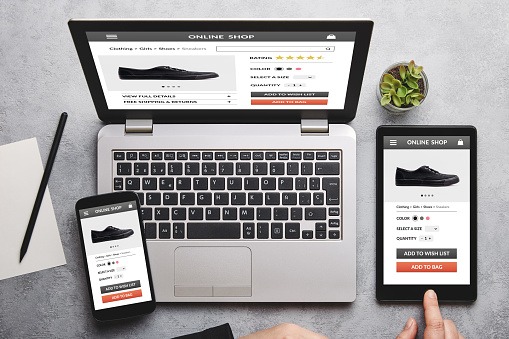
Automation can help you take your business to the next level, making it easier to manage your inventory and saving you time. Besides integration, you can automate your shop using PODTurbo.
PODTurbo is an all-in-one solution for product creation, order automation, shipping, and customer management. It offers a wide range of features to streamline your workflow.
Once you’ve created your design, PODTurbo will automatically fulfill your orders. This includes printing the products, packaging them, and shipping them to customers. You’ll never have to worry about keeping inventory or fulfilling orders.
If you want to earn cash without lifting a finger, publish a hundred thousand print-on-demand products with PODTurbo and offer them on various online platforms.
You may be assured that these prestigious markets worldwide will receive email notifications of their goods. Numerous passive revenue streams can be automatically added with no effort from you.
Currently, PODTurbo is a cloud-based service. Once you’ve provided product info to the system, the system will start functioning instantly. Concealing the laptop is unnecessary at this point. Put it away, unwind, and take pleasure in your life.
The Botton Line
Setting up ShineOn and Etsy Integration is an easy way to get started in eCommerce. You can quickly add products to your ShineOn Etsy store and start making sales without any inventory or fulfillment hassle.
It takes minimal work to start selling on one of the largest marketplaces in the world. With PODTurbo’s automation tools, you can manage your company with minimal input.
