Is print-on-demand on Shopify effective? Starting an online store can be a daunting task. You must worry about website design, payment processing, shipping, etc.
Shopify is a platform that makes it easy to start and run your own eCommerce business. In this blog post, we will discuss the benefits of using Shopify for your online store and provide step-by-step instructions on how to set up your shop. Let’s get started!
What is Print-On-Demand Business?
A print-on-demand business is an online store selling print products, such as t-shirts, mugs, and tote bags. Also, a print-on-demand model is an excellent option for entrepreneurs who want to start an online business with little upfront investment.
This type of business has low risk and low overhead costs because you don’t need to print products until someone orders them. You only need a design, and you can upload it to Shopify. Then, when a customer orders a product, Shopify will print it and ship it directly to the customer.
Using an eCommerce platform like Shopify is a terrific method to “test the waters” with your new business if you’re new to print on demand. Even better, you may accomplish this without making the initial financial commitment required to create a custom web business.
With Shopify, you can choose from a wide selection of modern, professional storefronts and instantly “plugin” to all the additional suppliers and services you require.
Why Use Shopify?
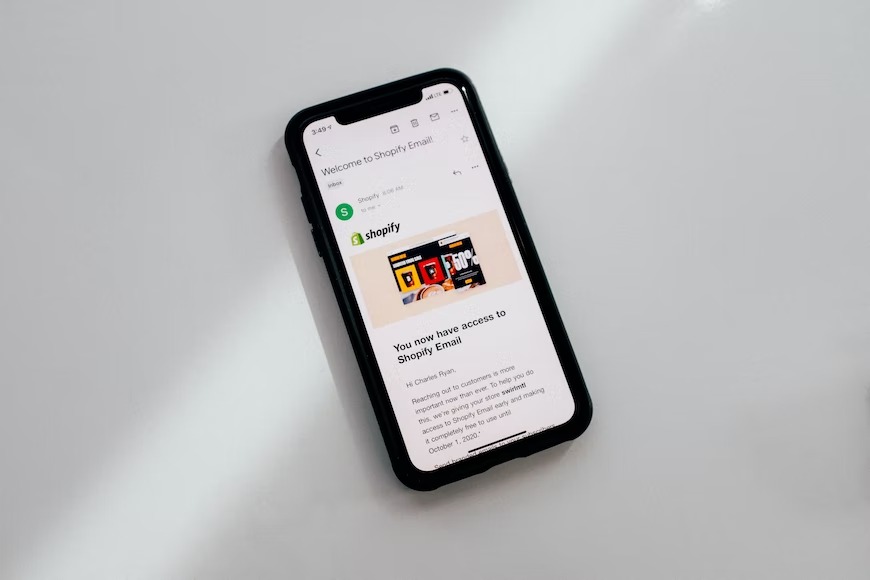
Now that we know what print-on-demand is, let’s talk about why Shopify is the perfect platform for your print-on-demand business.
Shopify is easy to set up and has an intuitive interface, making it perfect for both beginners and experienced sellers. Since there’s no time to waste in business, Shopify store themes are tailored for eCommerce needs—fast-loading and mobile-friendly.
Shopify has built-in features to help you run your print-on-demand business smoothly. For example, Shopify’s Order Printing app prints and packs your orders for you so that you can focus on other aspects of your business. Also, Shopify’s Product Customizer app lets customers personalize products with text or images before they add them to their cart.
Shopify offers everything you need to run a successful online store, such as payment processing, shipping, marketing, and customer support. Plus, Shopify constantly adds new features and integrations to help businesses grow.
How to Set Up Your Shopify Store?
Now that we’ve discussed the benefits of using Shopify, let’s walk through the process of setting up your print-on-demand shop.
1. Sign-in
The first step is to sign up for a Shopify account. You can do this by going to Shopify.com and entering your email address. Then, select the “Start free trial” button.
Entering your email address on Shopify.com. Shopify offers a 14-day free trial to try out the platform before committing to a paid plan.
2. Create a Store
Once you sign up for a Shopify account, you will be directed to the “Create your store” page. Here, you will need to enter basic information about your business, such as your name and address.
Entering your business name and address on the “Create your store” page. After you join this information, click on the “Create your store” button.
You will be taken to the Shopify admin, where you can manage your store. On the left-hand side of the screen, you will see a menu with different sections, such as “Orders,” “Products,” and “Settings.”
3. Add Products
The Shopify admin dashboard. To add products to your store, go to the “Products” section and click on the “Add product” button.
Adding a product on Shopify. This will take you to the “Add product” page, where you can enter information about your product, such as the name, description, price, and images.
Adding product information on Shopify. After you add this information, scroll down to the “Save product” button and click it.
Your product will appear in your Shopify admin’s “Products” section. To view your storefront, click on the “Online Store” section in the left-hand menu. And that’s it! You’ve successfully set up your print-on-demand shop on Shopify.
Print-On-Demand on Shopify: Products to Sell
Now that you’ve set up your print-on-demand shop on Shopify, it’s time to start adding products. But what kind of products should you sell?
There are many print-on-demand product ideas, but some popular options include:
- T-shirts
- Mugs
- Phone cases
- Posters
- Tote bags
The sky’s the limit when it comes to print-on-demand products. You can sell pretty much anything that can be printed on, so get creative!
If you’re not sure what kind of product to sell, consider what interests you or what niche you want to tap into. For example, if you’re a fitness enthusiast, you could sell print-on-demand fitness gear. Or, if you’re into fashion, you could sell print-on-demand fashion items.
There are endless possibilities when it comes to print-on-demand products. So take your time to brainstorm and come up with some product ideas that you’re excited about.

Print-On-Demand on Shopify: How to Market Your Products
Now that you’ve set up your print-on-demand shop and added some products, it’s time to start marketing your store. Luckily, there are many ways to sell your print-on-demand products.
Here are some popular marketing strategies:
1. Content Marketing
Write blog posts, create videos, or start a podcast to attract potential customers to your print-on-demand shop. When creating content, include keywords that potential customers are searching for.
For example, if you sell print-on-demand mugs, you could write a blog post titled “How to Start a Print-On-Demand Mug Business.” This would attract people who are interested in print-on-demand and selling mugs.
You could include a link to your print-on-demand shop in your blog post. This would give potential customers a way to buy your products.
Content marketing is a great way to attract organic traffic to your print-on-demand shop. And the best part is that it’s free!
2. Social Media Marketing
Use social media platforms like Facebook, Twitter, and Instagram to promote your print-on-demand products. When creating social media posts, use hashtags and include a link to your print-on-demand shop.
For example, you could post a picture of one of your print-on-demand products on Instagram and use the hashtags #printondemand and #shopify. You could also include a link to your print-on-demand shop in your bio.
Social media marketing is a great way to reach potential customers who are already interested in print-on-demand products.
These are just a few marketing strategies you can use to sell your print-on-demand products. So get creative and start promoting your print-on-demand shop today!
3. Influencer Marketing
Reach out to influencers in your niche and ask them to create videos or design infographics about your print-on-demand products. Then, share this content on social media or your website.
Marketing your print-on-demand products doesn’t have to be complicated or expensive. You can reach your target audience and sell more products by using content marketing, social media marketing, and influencer marketing.
Final Thoughts
If you’re looking for a print-on-demand platform that is easy to use and has everything you need to start selling, then Shopify is a perfect choice.
With Shopify, you can create a professional print-on-demand shop quickly and easily. Plus, there are plenty of print-on-demand product ideas to choose from, so you can sell anything that interests you.
You can quickly set up your store, add products, and start marketing your business. So what are you waiting for? Start selling today!
