How to use print-on-demand on Shopify for your business? Print-on-demand on Shopify may be the perfect solution if you’re looking for a way to print custom products for your business!
This blog post will discuss print-on-demand, how it works, and some benefits of using it for your business. We will also provide a step-by-step guide on how to set up print-on-demand on your Shopify store.
So if you’re ready to start printing custom products for your business, keep reading!
What is Print-On-Demand Business?
Print-on-demand is a printing technology that allows businesses to print custom products only when they receive an order. Companies don’t have to publish products in bulk or keep inventory on hand.
This type of printing is perfect for businesses that want to offer a wide variety of products or for companies that want to print products on an as-needed basis.
How Does Print-on-Demand Work?
When a customer orders a print-on-demand product from your store, the print file is sent to the printer, who will print and ship the order directly to your customer.
This entire process is automated, meaning you don’t have to do anything once an order is placed. The print file will be sent to the printer, and your customer will receive their order in a few days.
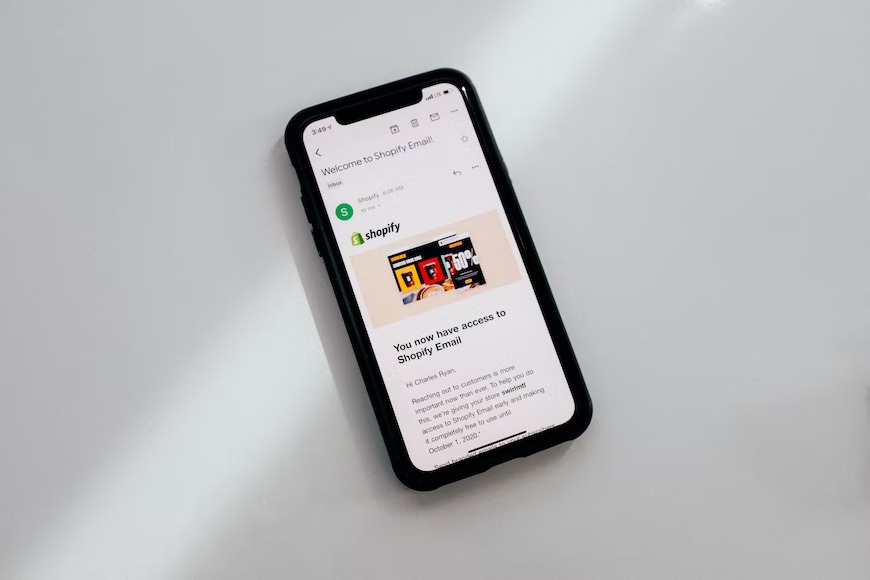
How to Use Print-on-Demand on Shopify for Your Business?
Shopify is the ideal platform for launching a Print On Demand company. From hosting and web design to payment processing and shipping, Shopify provides everything you need.
1. Choose Your Niche
The first step to using print-on-demand on Shopify for your business is to choose your niche. Think about what type of products you want to print and who your target market is.
Do research to see if there’s a demand for the products you want to print. Once you’ve chosen your niche, you can move on to setting up your store.
If you’re unsure what niche to choose, look at some print-on-demand companies that are already successful. What types of products are they printing? Who is their target market?
2. Set Up Your Shopify Store
Now that you’ve chosen your niche, it’s time to set up your Shopify store. If you don’t already have a Shopify account, sign up for one now.
Once logged in, click “Online Store” and “Themes.” You’ll be able to browse through various themes and choose one perfect for your business.
Remember to choose a theme that’s mobile-friendly and easy to navigate. You want your customers to have a positive experience on your site!
3. Create Designs for Your Products
Once you’ve chosen your niche and set up your store, it’s time to start creating designs for your products. If you’re not a designer, don’t worry!
There are plenty of ways to create professional-looking designs without hiring a designer. Canva is an excellent option for creating print-on-demand designs.
Simply sign up for a free account and start creating your designs. To get started, you can also browse through Canva’s library of print-on-demand templates.
4. Add Products to Your Store
Once your designs are ready, it’s time to add products to your store. Log in to your Shopify account and click “Products.”
Then, click “Add product” and enter the details for your product. Be sure to upload your design file under the “Images” section.
Finally, select a print-on-demand provider from the “Shipping” dropdown menu. We recommend using Printful, but plenty of other print-on-demand providers can choose from.
5. Create Mockups
Creating mockups is a great way to show off your designs and give customers an idea of what the final product will look like.
There are plenty of online tools that you can use to create mockups, but we recommend using Placeit. Simply upload your design file and select the type of product you want to print it on.
6. Select your Print-On-Demand Company
As we mentioned earlier, there are various print-on-demand companies to choose from. We recommend using Printful, but other popular options include Printify and Gooten.
7. Marketing
Now that your store is running, it’s time to start marketing it! There are a variety of ways to market your print-on-demand business.
Social media is a great way to reach potential customers. Create social media accounts for your business and start sharing your products with the world! You can also run ads on social media platforms like Facebook and Instagram.
Another great way to market your print-on-demand business is through influencer marketing. Find influencers in your niche who would be interested in promoting your products.
You can also participate in print-on-demand forums and directories to get your business noticed. By following these tips, you’ll be well on your way to success with print-on-demand on Shopify!
What to Sell on Shopify?
Print-on-demand is an excellent option if you’re looking for ideas on what to sell on Shopify. You can print designs on various products, including t-shirts, mugs, notebooks, and more.
1. T-shirts
T-shirts are one of the most popular print-on-demand products. You can print designs on t-shirts for men, women, children, and even pets! There are a variety of t-shirt styles to choose from, so you’re sure to find one perfect for your business.
If you’re unsure where to start, check out this guide on creating a t-shirt business.
Printful is one of the most popular print-on-demand companies, and they offer a variety of t-shirt styles, including fitted, long sleeve, tank tops, and more.
2. Mugs
Mugs are another popular print-on-demand product. You can print designs on both ceramic and travel mugs. This is an excellent option if you’re looking for a unique gift or promotional item.
Mug prints can be tricky, so we recommend using a print-on-demand company specializing in mugs.
3. Notebooks
Print-on-demand notebooks are a popular choice for businesses and individuals alike. You can print designs on the cover of the notebook and on the inside pages.
This is an excellent option for businesses that want to brand their notebooks with their logo or for individuals who wish to create custom-designed notebooks.
These are some examples of what to sell on Shopify. Using print-on-demand, it is expected that there has an increase in your business. There have many benefits.
Benefits of Using Print-on-Demand for Your Business

There are many benefits of using print-on-demand for your business, including:
1. You Don’t Have to Print Products in Bulk
With print-on-demand, you only print products as they’re ordered. This means you don’t have to publish products in bulk, saving you a lot of money.
2. You Can Test Out Different Products
Print-on-demand also allows you to test different products before committing to a large print run. This is a great way to see what sells and what doesn’t!
3. You Have More Control Over Your Inventory
Since you’re only printing products as ordered, you have more control over your inventory. This can help you avoid overstocking or running out of popular items.
4. You Can Offer a Wide Variety of Products
With print-on-demand, you can offer a wide variety of products without carrying a lot of inventory. This is great for businesses that want to provide a large selection of products without the hassle of having a lot of stock.
5. You Can Print Customized Products
Another great benefit of print-on-demand is that you can print customized products. This is perfect for businesses that want to offer unique, personalized products to their customers.
Conclusion
If you’re thinking about starting a print-on-demand business, be sure to check out Shopify. Shopify is an excellent platform for businesses of all sizes, and print-on-demand is a great way to get started.
If you have a few minutes to spare, you can read our guide on how Shopify operates for additional details. And remember, if you want to add anything further to your business, you can typically do it with one of Shopify’s many applications.
