2022 design tools for print-on-demand can be handy now. If you’re looking to stay ahead of the curve, you need to make sure you’re using the latest and most excellent tools.
In this comprehensive guide, we’ll go over all the design tools available in 2022. We’ll discuss each device and how it can help you create beautiful prints that stand out from the competition.
So what are you waiting for? Start learning about these design tools today!
What is Print-On-Demand?
Print-on-demand is a digital technology that allows you to print products only when ordered. This type of printing is beneficial for businesses because it doesn’t require significant inventory or storage space investments.
There are many different types of print-on-demand products, including:
- T-shirts
- Mugs
- Phone cases
- Tote bags
- Posters
How Does Print-On-Demand Work?

Print-on-demand typically works with two types of businesses: design companies and print shops. Design companies create the design files that are sent to the print shop. The print shop then uses those design files to print the products.
Print-on-demand can be used for both small and large orders. Businesses only have to pay for the ordered products, making them more affordable than traditional printing methods.
2022 Design Tools for Print-on-Demand
Now that we’ve gone over what print-on-demand is and how it works, it’s time to look at the design tools you’ll need to create beautiful print products.
1. Adobe Photoshop
One of the most popular design software programs, Adobe Photoshop, can be used to design just about anything – including print-on-demand products. With Photoshop, you can design product mockups, edit photos, and create graphics.
If you’re new to Photoshop, plenty of tutorials are available online to help you get started. Once you become more familiar with the software, you’ll be able to design print-ready files for your print shop.
2. Adobe Illustrator
Adobe Illustrator is another design software program from Adobe. Unlike Photoshop, which is primarily used for photo editing and graphics design, Illustrator is vector-based. This means you can create designs that can be scaled to any size without losing quality.
If you’re planning on designing t-shirts, Illustrator is the perfect design tool. With this software, you can create detailed designs, mockups, and graphics that will look great on t-shirts – no matter their size.
3. Canva
Not all design tools have to be expensive software programs. Canva is a free online design platform perfect for creating print-on-demand designs.
With Canva, you can access a library of built-in templates and design tools. This makes it easy to create professional-looking designs – even if you don’t have any design experience. Simply select a template, edit the design to fit your needs, and download your print-ready file.
4. Inkscape
Inkscape is a free vector graphic design program that can be used to design print-on-demand products. This software is packed with features, including design tools, ability to create detailed illustrations, and a wide variety of built-in templates.
If you’re looking for a design tool with no monthly subscription fee, Inkscape is an excellent option.
5. GIMP
Like Inkscape, GIMP is another free design program that can be used to create print-on-demand designs. This software has many of the same features as Photoshop – including layers, photo editing tools, and a wide variety of design tools.
The only downside to GIMP is that it doesn’t have as many features as Photoshop. However, it’s still a great design tool – especially if you’re on a budget.
6. Affinity Designer
Affinity Designer is a vector graphic design software program similar to Illustrator. This design tool can create detailed illustrations, graphics, and product mockups.
Affinity Designer is available for both Mac and Windows computers. And, unlike some design tools with a monthly subscription fee, Affinity Designer only has a one-time purchase price.
7. Figma
Figma is another vector graphic design software program perfect for creating print-on-demand designs. This design tool has a clean interface and is easy to use – even if you’re new to graphic design.
Figma also offers a free version, which includes all of the basic design features you’ll need to create print products. However, you can upgrade to Figma’s paid plan if you need more advanced features.
8. Sketch
The sketch is a vector design tool perfect for creating detailed product mockups and graphics. With Sketch, you can design print-ready files that are easy to upload to your print shop.
One of the best things about Sketch is that it offers a free trial. This way, you can try out the design tool before deciding if it’s right for you.
Many design tools available – both paid and free – can be to create print-on-demand products. The design tool you choose will depend on your needs and budget.
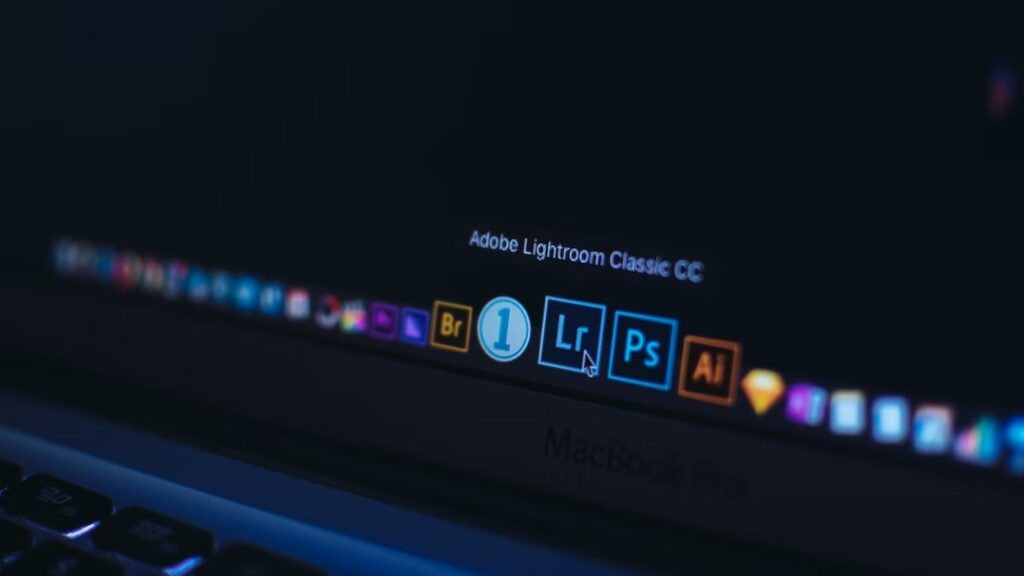
Design Tools for Print-on-Demand: Benefits and Features
Regarding design tools for print-on-demand, there are many benefits and features to consider. Here are some of the most important things to keep in mind:
1. Ease of Use
Many design tools – especially paid ones – come with a learning curve. However, many design tools are easy to use – even if you’re new to graphic design.
2. Budget
The cost of design tools can range from free to hundreds of dollars per month. When choosing a design tool, consider your budget and your needed features.
3. Features
Design tools come with a wide variety of features. Some design tools are basic, while others are packed with features. Consider what features you need before choosing a design tool.
4. File Types
Most design tools can export files in a print-ready format. However, some design tools only support certain file types. Ensure the design tool you choose can export the file type you need.
5. Customer Support
If you run into problems while using your design tool, it’s helpful to have access to customer support. Consider the customer support options offered by the design tool before making your purchase.
The Bottom Line
There are many options to choose from regarding design tools for print-on-demand. Consider your needs and budget when selecting a design tool. And, be sure to check out the features and file types supported before making your decision.
